1.Navigate to Oracle Business Intelligence>System Management

2. Give th 'oc4jadmin' password . This is the password that you give while installing OBIEE , In this case I gave the password as 'oc4jadmin'.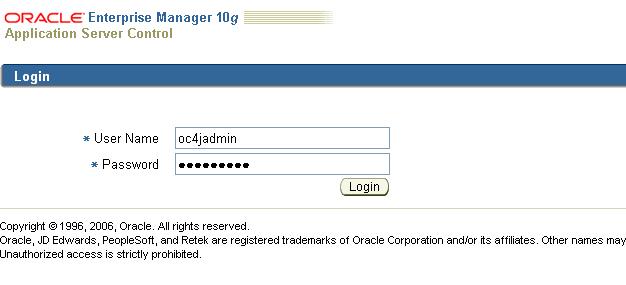
3. Once you are logged in Navigate to Applications Tab and Click on Deploy.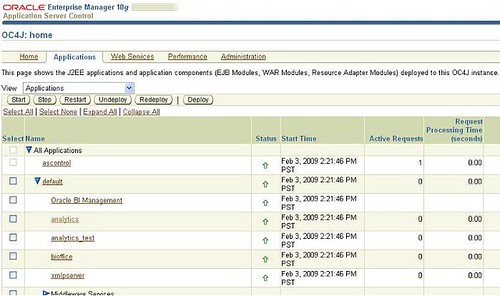
4. Now browse to the arhive location >\OracleBI\Web\analytics.war . Leave other default settings and click on next.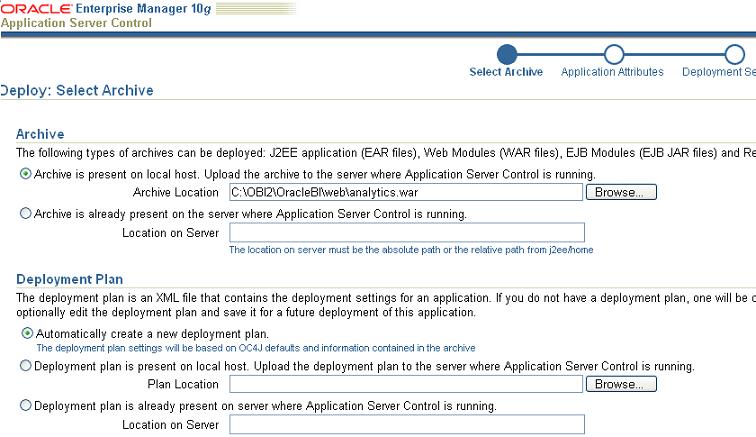
5 . You should see the below screen.
6 .Set the following values
Application Name: analytics2
Context Root: analytics2 and then click on Next
7. Click on Deploy.
8. You should see the deployment starting as below.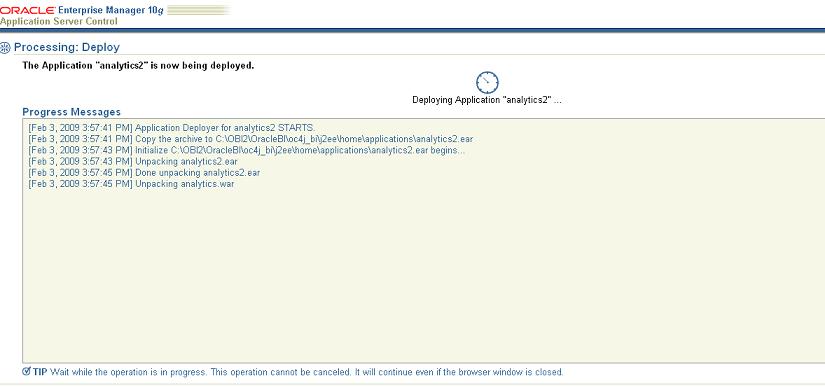
9. Once the Deployment is completed the below screen will appear .
10.At this point the new presentation service analytics2 is available.
http://machinename:9704/analytics/
http://machinename:9704/analytics2/
Both the Presentation Services are currently pointing to the same Dashboard/Webcat and instanceconfig file.
11. The below screen shows that I am now connecting to the new Presentation Services 'analytics2'
http://machinename:9704/analytics2/saw.dll?Dashboard
12.Now we will create a new catalog for the analytics2 presentation services.
>Copy the directory OracleBIData\web\catalog to OracleBIData\web\catalog_test. Now the new catalog-directory is ready to use and should be entered in the configuration file ( instanceconfig.xml).
13. Now we have created the new presentation service and the catalog for this service we have to change/create the configuration files. The default configuration file (instanceconfig.xml) tells us which listener-port, catalog and which presentation service will be used.
14. Make a copy of the original instanceconfig.xml and name this file instanceconfig_9710.xml. Also make a second copy of the original file and name this file instanceconfig_9712.xml
Edit the instanceconfig_9710.xml file as below
15.[ServerInstance]
[DSN]AnalyticsWeb1[DSN]
[CatalogPath]C:/OracleBIData/webcatalog/samplesales [CatalogPath]
Edit the instanceconfig_9712.xml file as below
[ServerInstance]
[DSN]AnalyticsWeb2[DSN]
[Listener port="9712"]
[CatalogPath]C: OracleBIDatawebcatalog_testpaint[CatalogPath]
16. Navigate to C:\OracleBI\oc4j_bi\j2ee\home\applications\analytics2\analytics\WEB-INF
And edit the file web.xml and modify the port number to 9712.
[param-name]oracle.bi.presentation.sawserver.Port[param-name]
[param-value]9712[param-value]
17. Create two batch files OBIEE1.bat and OBIEE2.bat
OBIEE1.bat = sawserver.exe -c C:\OBI2\OracleBIData\web\config\instanceconfig_9710.xml
18. OBIEE2.bat = sawserver.exe -c C:\OBI2\OracleBIData\web\config\instanceconfig_9712.xml
19. Modify the Config file to host two host two different RPD C:\OracleBI\server\Config and Edit the file NQSConfig.INI
[ REPOSITORY ]
Star = samplesales.rpd,DEFAULT;
Star2 = paint.rpd ;
20. Create two ODBC connections
AnalyticsWeb1

21.

22.

23.

24. AnalyticsWeb2

25.

26.->Restart the OBIEE Server .
->Stop the OBIEE presentation Services.
->Click on both the batch files . The two OBIEE Presentation services will have their respective Webcatalog and their Respective RPD all hosted in the Same Windows Box .

27.

28.
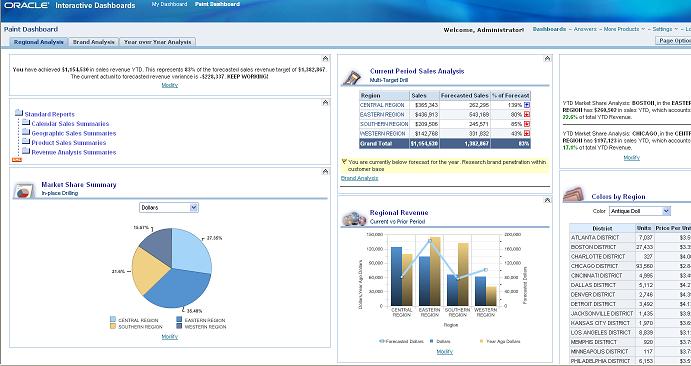
29.


Great Start Dude..Way to go..!
ReplyDeleteGreat template... web design
ReplyDeleteHi Shiv,Regarding Multiple Presentation service in a single machine, I followed all steps exaclty ,when I clicked both batch file(OBIEE1.bat, OBIEE2.bat) , PS is not starting.. as soon as I click the bat file they are going like infinite loop. Let me where could be wrong
ReplyDeleteDo I need to place this .batch file any where(path), from there I need to execute
ReplyDeleteVinod i think you have got some path incorrect . You can put the batch file anywhere .
ReplyDeleteHi Shiv,
ReplyDeleteI have followed all the steps given above, howver i'm facing the same problem as Vinod faced (Infinite loop when i click the bat file)
Please suggest
Thanks,
Arjun
Resolved - Now multiple Presentation services are working fine
ReplyDeleteReg
Arjun
Hi Shiv,
ReplyDeletei am facing the same problem as Vinod and arjun faced (Infinite loop when i click the bat file)
Thanks,
Bharathidhasan
Hi arjun ,
ReplyDeleteHow you resolved that problem...
now multiple Presentation services are working fine
ReplyDeleteHi Shiv, do you know if this is possible in 12g?
ReplyDeleteI simply wanted to write down a quick word to say thanks to you for those wonderful tips and hints you are showing on this site. As a result of checking through the net and meeting techniques that were not productive, Same as your blog I found another one Oracle Cloud Applications .Actually I was looking for the same information on internet for Oracle Cloud Applications Consultant and came across your blog. I am impressed by the information that you have on this blog. Thanks once more for all the details.
ReplyDelete